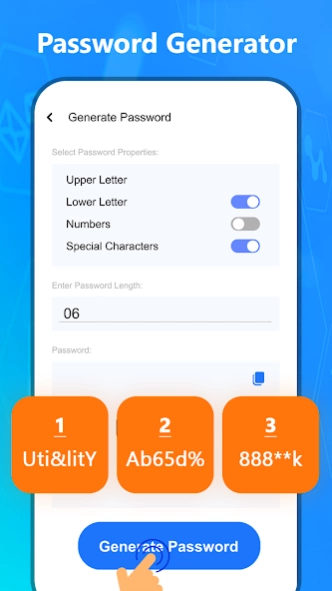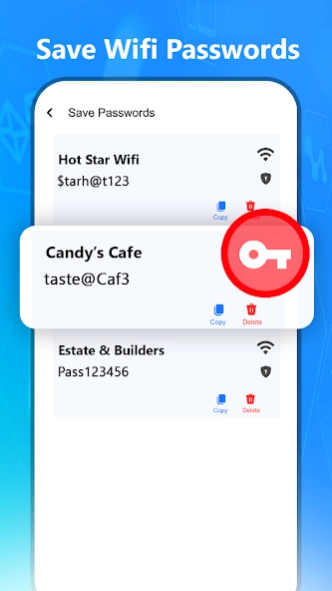Wifi Password Show: Master Key 3.0.2
Free Version
Publisher Description
Wifi Password Show: Master Key - View saved wifi passwords using this wifi password show app.
Do you always deal with the problem of forgetting the password of wifi you connected to the last time? Or if you’re not able to remember the password of the wifi. Use this wifi password show: wifi key master app and save your wifi passwords in the app. Now you don’t need to remember all the passwords to get connected to the wifi, this app will simply save the wifi password if you connect the network through this app and the next time when you have to connect to that specific wifi network, you can simply read the saved wifi password from this wifi password show app: wifi key master.
You can generate passwords in
• Upper case
• Lower case
• Numbers
• Special characters
Salient features of this wifi password show: wifi key master app
• It will automatically save the wifi password which you’ll connect through this app
• Generate password for the hotspot
• You can delete the saved wifi passwords
• Show available wifi networks
• Check your wifi signal strength
• You can copy the saved wifi password
• Get your IP Address of the connected wifi.
show wifi password without root: wifi password app
The wifi password master: wifi password finder also shows the DNS of the connected network. You can get IP address of the connected wifi network. Wifi real master key: wifi password manager app also helpful for showing you the nearby available wifi networks. It will show you all the wifi networks that are available in your range.
wifi ip address finder: show all wifi passwords
By this wifi password recovery app, you can also view ip address of wifi network. To get all wifi passwords, you must need to connect one time with every network using this Wifi Password Show: Master Key app.
wifi password master: wifi signal strength meter
This wifi real key: wifi master app also allows you to check signal strength of your wifi network. This is an amazing feature, because this wifi signal strength meter will automatically measures your wifi signal strength and display in the app.
show all wifi password app: see wifi password
WIFI password finder is the most reliable app to find passwords on android. With its master key feature, users can delete the passwords that they do not want to retain. The wifi password show app also works as a wifi scanner and scans all the available networks available nearby and shows it to you. So, you may get to know about all the wifi networks that are available nearby. But you can connect to the network only if you know the wifi password of that network.
Password Generator: wifi password viewer
To make you phone internet secure, you can generate strong passwords for your mobile hotspot and make your internet secure. The WIFI password manager provides the retrieving passwords that bring easiness to its users when they need the password.
How wifi password show: wifi key master app works?
• By clicking on wifi info button, you can get wifi info.
• To view saved passwords, click on save passwords button.
• Click on hotspot button to do hotspot setting.
Important note:
You can only see those wifi passwords, which is saved in the app and you must have to connect wifi networks using this app.
About Wifi Password Show: Master Key
Wifi Password Show: Master Key is a free app for Android published in the System Maintenance list of apps, part of System Utilities.
The company that develops Wifi Password Show: Master Key is Cubic View Apps. The latest version released by its developer is 3.0.2.
To install Wifi Password Show: Master Key on your Android device, just click the green Continue To App button above to start the installation process. The app is listed on our website since 2024-02-25 and was downloaded 6 times. We have already checked if the download link is safe, however for your own protection we recommend that you scan the downloaded app with your antivirus. Your antivirus may detect the Wifi Password Show: Master Key as malware as malware if the download link to com.wifipassword.show.masterkey.cubicviewapps is broken.
How to install Wifi Password Show: Master Key on your Android device:
- Click on the Continue To App button on our website. This will redirect you to Google Play.
- Once the Wifi Password Show: Master Key is shown in the Google Play listing of your Android device, you can start its download and installation. Tap on the Install button located below the search bar and to the right of the app icon.
- A pop-up window with the permissions required by Wifi Password Show: Master Key will be shown. Click on Accept to continue the process.
- Wifi Password Show: Master Key will be downloaded onto your device, displaying a progress. Once the download completes, the installation will start and you'll get a notification after the installation is finished.